שפת המקור: אנגלית
Next
Help
Welcome
\nThe application manages a blood pressure diary to help you and your doctor in monitoring your health. Please, read this guide to learn how to use the application.
Use "Next" and "Previous" buttons to navigate the guide.
Skip user guide
Main Screen
There are four tabs at the top of the main screen: History, Plot, Statistics and Classification. Each of these tabs opens the corresponding application page.
History page lists previously added records. Plot page reflects blood pressure and heart rate changes in time. Statistics page summarizes information about maximum, minimum and mean of the measurements. Classification page shows the pie chart distribution of the blood pressure measurements.
A new record can be added by using the "+" button.
There is a side menu that allows to navigate over all application pages. Touch the application icon on the action bar or swipe from the left edge of the screen to show the side menu.
History page lists previously added records. To get measurement details tap the corresponding record in the list. To edit or delete a record make long tap on it and select the desired action in appeared menu.
By default the application groups measurements by days. You can disable grouping in the settings.
Each record contains information about a measurement including the systolic and diastolic pressure, pulse rate, date, time and classification of of the record. Colored indicators are used for displaying classification of records. When a note is attached to the measurement, it is highlighted by an icon in the low left corner.
1) Date and time
2) Heart rate
3) Note icon
4) Diastolic
5) Systolic
6) Norm deviation indicator
Norm deviation indicators are available only in the Pro version.
Plot page reflects blood pressure and heart rate changes in time. Each parameter is displayed by a certain color:
Plots of parameters can be displayed all in one graph or separately. Set a checkbox of parameters you want to see.
To change the observed time period just pinch on the plot.
To change period of time you can use special scale buttons.
To navigate the plot use swipe with two fingers.
To navigate the plot use navigation buttons and slider.
You can get plots for all measurements or separately for morning, day, evening, and night measurements.
Statistics contain information about maximum, minimum and mean values of measurements.
Each record shows systolic and diastolic pressure and heart rate. The value next to heart icon is the heart rate:
1) Systolic
2) Diastolic
3) Heart rate
You can get statistics for all measurements or separately for morning, day, evening and night measurements.
Classification page illustrates distribution of your blood pressure measurements. All measurements are grouped to seven classes:
The pie chart illustrates the ratio of how your measurements are distributed to the classification classes.
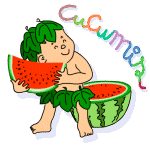


 תרגומים מועדפים
תרגומים מועדפים
