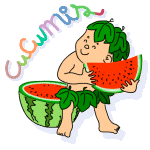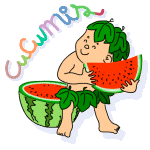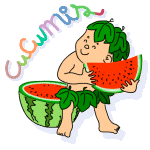 | |
|
Google page translate not working in Chrome, 'hanging' Général
Resultats 1 - 1 sur un total d'environ 1 | | | |
20 Juillet 2018 15:57 | | Hi,
In addition to using the auto-translate feature in Chrome I also manually translate entire pages, often using the 'translation browser button' - manual translation seems to have stopped working in the last week though, when I attempt to translate a page I get a blank white screen below the google translate bar that appears at the top of the page, with "Translating..." in blue appearing at the top. And it goes no further... I've tried the usual solutions such as selecting 'inspect element' or F12 and then deleting cookies through Resources>Cookies. If I copy the URL of the 'translated' page and paste it into Firefox it works immediately. Any advice?
Please help.
I didn't find the right solution from the Internet.
References:-
https://productforums.google.com/forum
Animated How To Videos
Thanks! |
|
| |
|