0 Text: About [All languages - New Window] Label of the button to show the 'About' window Translated by kstobbe 1 Text: %SwitchDataSwitch% started ! [All languages - New Window] Text to display as a popup fading away when the service is started at first 2 Text: Click to switch data traffic on/off [All languages - New Window] action that will be triggered when the user click on this text Translated by kstobbe 3 Text: Couldn't install %DataSwitch% : check if %Android market% is enabled [All languages - New Window] fading-away popup displayed after the user clicked on a button to install an application : the user is asked to check if the Android market application is correctly installed 4 Text: Install %DataSwitch% [All languages - New Window] action of a button 5 Text: %DataSwitch% is required for this application to work. [All languages - New Window] Warning that alerts the user that another application must be installed for this one to work 6 Text: %SwitchDataSwitch% puts an icon in the notification bar to (de)activate the network by using the application "%DataSwitch%". [All languages - New Window] Quickly explains what the application does 7 Text: Done [All languages - New Window] Label of the button that closes the main screen, where the user may change the app's parameters. This should be "close" or "terminate" but "Done" is most often used in english. 8 Text: %SwitchDataSwitch% will automatically be started when the device is started [All languages - New Window] Describes the effects of the option 'startatboot' when enabled 9 Text: You will have to start manually %SwitchDataSwitch% [All languages - New Window] Describes the effects of the option 'startatboot' when disabled 10 Text: Start at boot [All languages - New Window] Label of the option 'startatboot' : must decribe an action, not an order (e.g. 'Start'). 11 Text: Determines whether or not %SwitchDataSwitch% must be started when the device is started. [All languages - New Window] Describes the use of the option 'startatboot' 12 Text: Kill %SwitchDataSwitch% [All languages - New Window] Label of a button : must decribe an action (e.g. 'Kill ...'). 'Kill' is a term used in computers to say 'Terminate' or 'End'. 13 Text: Start %SwitchDataSwitch% [All languages - New Window] Label of a button : must decribe an action (e.g. 'Start ...'). Clicking this button starts the application. 14 Text: Preferences [All languages - New Window] Title of the screen showing the application's parameters 15 Text: For support and more informations please visit %http://bitbucket.org/nicobo/SwitchDataSwitch%. [All languages - New Window] Part of the text in the 'About' screen 16 Text: About %SwitchDataSwitch% [All languages - New Window] Title of the screen showing the application's general information page 17 Text: Rate / review %DataSwitch% on %the market% ! [All languages - New Window] Invites the user to rate a sister application on Android market 18 Text: Rate / review this app on %the market% ! [All languages - New Window] Invites the user to rate this application on Android market 19 Text: Couldn't open market : check if market is enabled [All languages - New Window] fading-away popup displayed after the user clicked on a button to rate an application : the user is asked to check if the Android market application is correctly installed 20 Text: Close [All languages - New Window] Label of the button that closes the About screen : might be 'ok' or 'close' or ... 21 Text: %SwitchDataSwitch% puts an icon in the notification bar to (de)activate the wireless network data traffic (2G/3G/...) in one click. [All languages - New Window] Descriptive text displayed in the Android market : part 1 ; 'in one click' means 'with just 1 click' 22 Text: It makes use of the "%DataSwitch%" application. [All languages - New Window] Descriptive text displayed in the Android market : part 2 23 Text: NOTE : if you uninstalled %DataSwitch% while the network was disabled, please reboot your device in order to be able to enable data traffic again. [All languages - New Window] Descriptive text displayed in the Android market : part 3
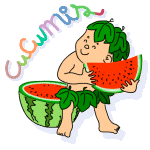
 to scroll down the page faster to the [Edit] button).
to scroll down the page faster to the [Edit] button).
 to scroll down the page faster to the [Edit] button).
to scroll down the page faster to the [Edit] button).